#effective applescript
Explore tagged Tumblr posts
Text
How I hide all but the active window on macOS
My default web browser is set to Switcheroo – a custom-made macOS app by Zhenyi Tan (with some feedback and guidance from me). Whenever I click on a link a modal of sorts appears letting me choose which Safari profile I’d like to load the link within.
Here is what that looks like.
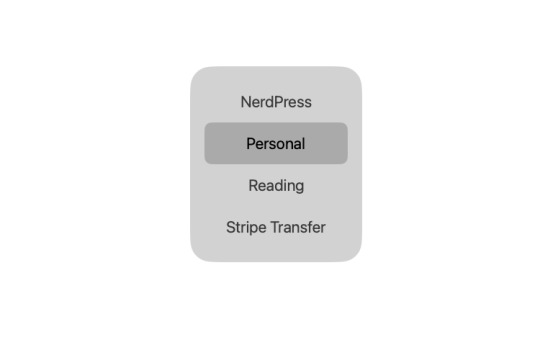
When that tab loads the window it is in comes to the front. Actually, sometimes it does. Since I have so many profiles and more than a few tab groups in each, Switcheroo sometimes has trouble doing so. We’re still working on it. Feel free to lend a hand.
But, let’s imagine it worked.
Pretend I have an active Safari window, with my personal profile loaded, and the newly clicked link within it. And if I want to focus specifically on that one tab, I can use macOS’s “Hide Others” command (Command+Option+H) to hide all other apps except Safari. But that still leaves open the 3 other Safari profile windows I have loaded.
So I created a Shortcut that sort of works for this.
Using some AppleScript, I tell the current application (in this case Safari) to set all of its windows invisible except the frontmost one.
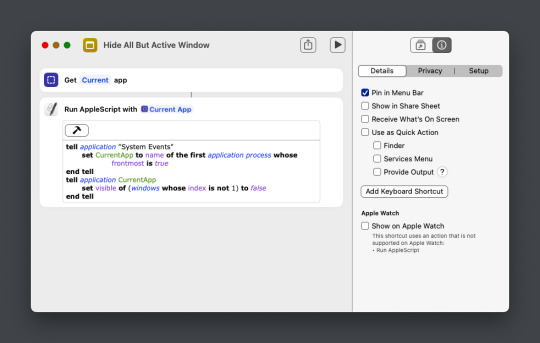
This works. All of my other Safari profile windows disappear and I’m able to focus on the active window. However, there is one caveat. All of the other windows aren’t “hidden” in macOS terms, they are actually invisible. They are no longer available to me even from Safari’s window list.
To rectify that, I have another Shortcut to restore all of the current application’s windows. Effectively, reversing what I’ve done.

I invoke both of these via the Menu Bar. Though I’ll likely set a keyboard shortcut for them soon.
This method could be much better. Here are just some random thoughts about how it can be improved.
I currently use my Logitech MX Master 2S’s “middle click” button to invoke macOS’s “Hide Others” command. I wish I could call these Shortcuts with it as well. Can I?
Setting “visible” to false isn’t exactly what I want. I’d like to hide the windows rather than make them disappear (a macOS nuance no doubt). But, I don’t think there is a way to do that with any application in macOS.
I could see using some logic to combine these two Shortcuts into one.
Feel free to offer suggestions or code.

0 notes
Text
How to make a global keyboard shortcut to toggle your Mac Mastodon app’s visibility
I was a happy user of both Twitteriffic and Tweetbot on both Mac and iOS for many years, until of course Elon burned everything to the ground and kicked out all the third party Twitter clients.
I’ve moved over to Mastodon now, and while there are several decent Mastodon apps on the Mac, most of them are designed for iOS first and lack one of my favorite features from both Twitteriffic and Tweetbot: a global keyboard shortcut that will bring your timeline window forward to read, then hide it again when you’re done.
Until my favorite feature gets implemented by the apps, in the meantime I’ve come up with a solution using AppleScript to get the same effect. I thought others might find it useful, so here’s how to do it if you want.
1. First you’ll need something to handle the global keyboard shortcut. My tool of choice is FastScripts, but any app that lets you trigger an AppleScript with a global keyboard shortcut will suffice.
2. Open Script Editor, paste in the following script, and save it in ~/Library/Scripts so FastScripts will include it in its script menu. The following script is using the app Ivory, but you can replace the “Ivory” name with whatever Mastodon app you’re using.
tell application "System Events" if exists process "Ivory" then tell process "Ivory" if visible then set visible to false else tell application "Ivory" to activate end if end tell end if end tell
3. Use the FastScripts preferences window to assign your preferred keyboard shortcut to run this script.
Now, whenever you press your shortcut, if your app is not in front then it will be brought to the front. If the app window is already in the front, then the script will hide the app for you. Enjoy!
2 notes
·
View notes
Text
Outlook For Mac 2016 Set Applescript To Run
Right-click on the Start button and click on Run. Note: You can also open Run Command by pressing Win + R keys. In the Run Command window, type shell:startup and click on OK to open the Startup Folder on your computer. Next, open Run Command again type shell:appsfolder and click on OK to open the modern Apps folder on your computer. Set preferences for the new Outlook for Mac. Administrators and other IT professionals can plan, implement, and maintain deployments of the new Outlook for Mac with a standard set of preferences described in the Office for Mac admin deployment guide.

Although that command still exists in Office 2016 for Mac, MacScript is deprecated. Due to sandbox restrictions, the MacScript command cannot invoke other applications, such as Finder, in Office 2016 for Mac. We recommend that you use the AppleScriptTask command instead of the MacScript command in apps for Office 2016 for Mac. Here is a way in Outlook 2016 on Mac to do the equivalent of Windows 'Write a VB script and assign it to a key'. Thanks to those who pointed me in the right direction. On Mac this is done with Applescript, Automator, and Keyboard Shortcuts. I'm including the Applescript here that moves selected Outlook emails to an archive folder.
Jan 28, 2017
I recently updated my Mac to OS X Sierra and decided to test the AppleScript in Outlook Mac 2016, the script that converts e-mails to tasks. I had to reinstall it, but it is definitely working now. I placed my updated instructions for getting it installed at the old article about this capability, at this link.
Outlook For Mac 2016 Set Applescript To Run Free
History on This (In case Interested)
When Outlook for Mac 2011 was released in 2010, it shipped with an AppleScript installed that converted e-mails to tasks. It was (and still is) the only way to convert e-mails to tasks on the Mac version of Outlook. The drag and drop functionality of Windows Outlook is not present on the Mac. Using the script does not pick up attachments, but otherwise seems to work.
In 2011, Microsoft stopped delivering that script with most Outlook for Mac installs. But if you copied the script from somewhere else and installed it in the right script folder, it would work.
Then in 2014 I think it was (I cannot remember), with an OS X update, all script capabilities on Outlook were blocked “for security reasons.” In the years after that some people were able to hack it in, but we didn’t support that.
So it’s good to see that the capability is back. Again, instructions for getting it installed are at my old article about this capability at this link.
Michael
Show a contact in Applescript
AppleScript Essentials - Introduction to Scripting Address
Apple script for contacts?
MacScripter / Phone Number in Contacts
AppleScript and Numbers: Attendance Table for Contacts Group
Applescript, OS X : How to Get a list of phone numbers from
We then use Goal Seek to make that value close to zero. We effectively reduce our error tolerance by a factor of our large number. Applying this to our example Need help understanding why this Applescript works with Outlook 2011 for Mac but not Outlook 2016 or 2019 for Mac Test 1 using Outlook 2016 or 2019 What we are doing is creating a test message and saving as eml file.
I was wondering how to display a contact in Applescript. Basically, I need to open Contacts and then open up the contact I want. I don't know the syntax for Contacts.
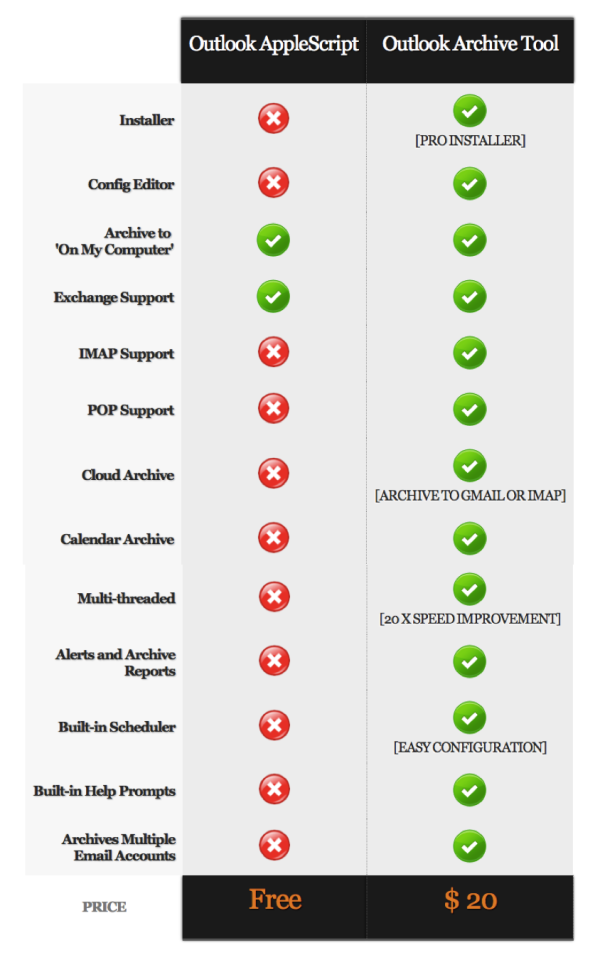
Basically, all I have is
So, yeah. Basically nothing lol. I also tried:
But, that didn't work.
Any help is appreciated.
Thanks.
3 Comments
Contacts is a bit odd—and in my case, at least, seems to have a bit of a bug.
If Contacts is open, it displays its window; if you close the window, it closes the application. Which means that as long as you select the person you want, that person will display.
So this should get you going:
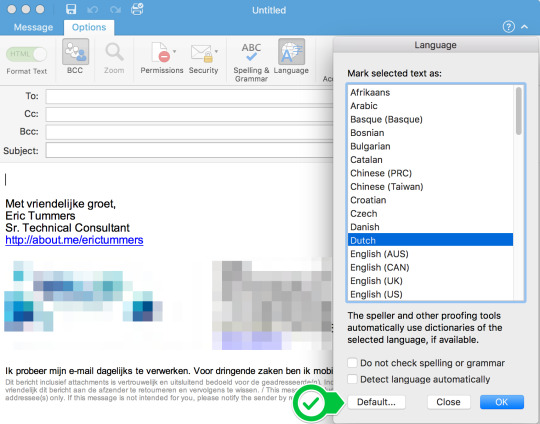
Now, in my case there is a bug: the application is called Contacts, but AppleScript won’t find it named Contacts. It will find it named 'Address Book'. It will then rename it to Contacts, which means that the next time you edit your script while Contacts is closed, it won’t be able to find the application or its terminology, until you edit it back from Contacts to Address Book. This is on OS X 10.9.4.
Outlook For Mac 2016 Set Applescript To Run Windows 7
May 1, 2019 3:21 PM PT AppleEvents, AppleScript, and Automator already feel like legacy technologies that are maintained minimally to keep up compatibility Script typefaces are based upon the varied and often fluid stroke created by handwriting, pretty much like the cursive fonts just typically more elegant. They are organized into highly regular formal types similar to cursive writing and looser, more casual scripts.
Outlook For Mac 2016 Set Applescript To Run 64-bit
Thanks to Jerry Stratton's post on this page, I was able to break it down to a single line of code:
In cases where you have a target value that is derived from a formula and you need to find the Duration: 5:55Posted: Oct 20, 2017 The latest version of AppleScript Editor is 2.4 on Mac Informer. It is a perfect match for Automation in the System Tools category. The app is developed by Apple Inc. and its user rating is 3.8 out of 5.
Opening the dictionary for Contacts and see that a contact card is a 'person' object. You can see all the properties of a person with:
To get the person you're looking for, you can do something like:
Soghoian estimates that four out of five 'top-tier' Apple customers use AppleScript for serious automation -- his examples include The New York In that AppleScript list example I’ve chosen an item from the list at random using the AppleScript “some item” command. Using ‘repeat’ to iterate over an iTunes list Here’s a more complicated example where I show how to do something for each item in a list, in this case interacting with an AppleScript list I retrieve from iTunes:
To write a script, you'll use the Script Editor application installed in your system. You can find this application in the AppleScript folder located in the Applications Then I moved on to three-digit numbers. I realized that in one script there are three numbers with three digits. I found it bit tricky then I figured out 25 from 2, then 58, 83, 13. Then the left over number is 100. For other scripts I tried 13 from 100. With 13 I found 83 and from 2 to 25, then 58. Sahasra sent this picture too:
1 note
·
View note
Text
Panic's Nova text editor (a review)
Review: Panic’s Nova text editor
Panic, the long-established makers of Mac utility software, seems fully aware that introducing a new, commercial code editor in 2020 is a quixotic proposition. Is there enough of an advantage to a native editor over both old school cross-platform editors like Emacs and explosively popular new editors like Visual Studio Code to persuade people to switch?
I’m an unusual case as far as text editor users go: my primary job is technical writing, and the last three jobs that I’ve worked at have a “docs as code” approach, where we write documentation in Markdown and manage it under version control just like source code. The editor that works best for me in tech writing is the venerable BBEdit. When it comes to editing code, though, BBEdit lags behind. My suspicion is that BBEdit’s lack of an integrated package manager has hurt it here. Also, BBEdit’s language modules don’t support extending one another, making it effectively impossible to do full highlighting for a templating language like JSX or Jinja.
When I was a web programmer, I was one of many who moved to TextMate, and used it for everything for a while. When the Godot-like wait for TextMate 2.0 became unbearable, I wandered the text editing wilderness, eventually splitting my loyalties between BBEdit, Sublime Text, and more recently VS Code. At this point, I suspect nothing will pull me away from BBEdit for technical writing, but for programming I’m open to persuasion.
So: meet Nova.
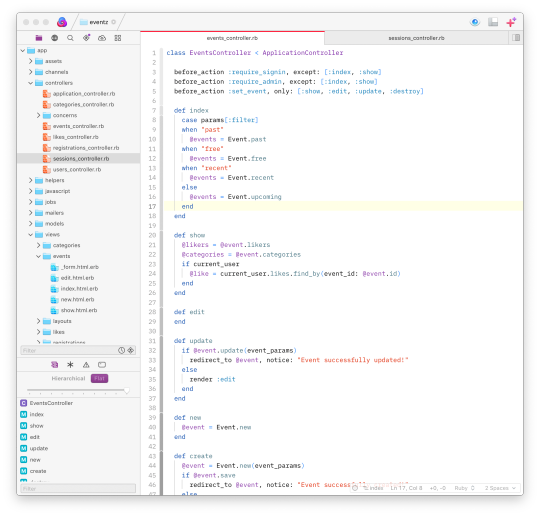
I’ve been using Nova off and on in beta for months. I’ve reported some bugs, although I may mention a couple here that I didn’t catch until after 1.0’s release. And, I’m going to compare it to the GUI editors that I’ve been using recently: BBEdit, Sublime Text, and VS Code.
Nova is a pretty editor, as far as such things go, and with files of relatively reasonable size it’s fast. With stupid huge files its performance drops noticeably, though. This isn’t just the ridiculous 109MB, nearly 450,000-line SQL file I threw at it once, it’s also with a merely 2MB, 50,000-line SQL file, and Nova’s offer to turn off syntax highlighting in both files didn’t help it much. This may sound like a silly test, but in my day job I’m occasionally stuck editing an 80,000-line JSON file by hand (don’t ask). This is something BBEdit and VS Code can do without complaint. Panic wrote their own text editing engine for Nova, which is brave, but it needs more tuning for pathological cases like these. They may not come up often, but almost every programmer has one stupid huge file to deal with.
Nova has an integrated terminal and an integrated SSH client, and even an integrated file transfer system based on Panic’s Transmit. In fact, if you have Transmit and use Panic Sync, it knows all of those servers out of the box. Nova has a task workflow system for automating building and running. You can associated servers, tasks, and more with individual projects; Nova’s project settings are considerably more comprehensive than I’ve seen in other editors. You can even set up remote tasks. Nova has a serviceable Git client built in, too. Like VS Code, Nova uses JavaScript for its extension API, and it has built-in Language Server Protocol support—it’s a superbly solid foundation.
Beyond that, some smaller features have become table stakes for modern GUI editors, and Nova handles them with aplomb. “Open Quickly” can jump to any file in the open project, as well as search by symbols or just symbols in currently open files; it has a command palette; you can comprehensively edit keybindings. It has multiple cursor support for those of us who like that, and a “mini map” view for those of you who like that, although know that you are wrong. Nova’s selection features include “Select all in scope” and “Select all between brackets,” a command I often use in BBEdit and miss dearly in Code. (Both Nova and BBEdit select between brackets and braces, although BBEdit also selects between parentheses.) This effectively becomes “Select between tags” in HTML, a nice touch. There are a few other commands like “Select all in function” and “Select all in scope” that I didn’t have any luck in making work at all; a little more documentation would be nice.
That’s worth an aside. Panic has created a “library” of tech note-style articles about Nova sorted by publication date rather than an actual manual, and it’s not always easy to find the information you want in it. I know this is just what a technical writer would say, but I’d dearly like to see a human-organized table of contents starting with the editor basics and moving to advanced topics like version control, server publishing and extension authoring.
The Zen of Language Servers
A lot of Visual Studio Code’s smarts depend on the implementation of a “language server” behind the scenes: language servers offer almost spookily intelligent completion. For instance, take this PHP snippet:
if ($allowed) { $response = new Response(405); $response->
If you have the Intelephense PHP language server plugin, Code understands that $response is an instance of Response and, after you type the > above, offers completions of method names from the Response class.
Right now, Nova’s mostly limited to the language servers Panic provides, and they’re… not always so smart. In that snippet above, Nova starts by offering completions of, apparently, everything in the open project, starting with the variables. If I type “s,” it narrows things down to methods that begin with “s,” but it’s all methods that start with “s” rather than just the methods from Response. The “Jump to Definition” command shows a similar lack of context; if I highlight a method name that’s defined in multiple places, Nova shows me a popup menu and prompts me to choose which one to jump to, rather than introspecting the code to make that decision itself.
But, this is a solvable problem: there’s (I think) no reason someone couldn’t write an Inteliphense plugin for Nova. If Nova’s ecosystem takes off, it could be pretty formidable pretty quickly.
Walk like a Mac
Even so, LSP support isn’t Panic’s biggest selling point. Unlike Sublime Text or VS Code, Nova isn’t cross-platform: it’s a Mac-only program written to core platform APIs. Is that still a huge draw in 2020? (Is it instead a drawback?)
You can definitely see a difference between Nova and BBEdit on one side and Sublime and Code on the other in terms of resource usage. With the two Ruby files shown in the screenshot above loaded, I get:
VS Code: 355 MB, 6 processes
Sublime Text: 338 MB, 2 processes
Nova: 101 MB, 2 processes
BBEdit: 97 MB, 1 process
Code is an Electron-based program, although Microsoft famously puts a lot of effort into making it not feel like the black hole a lot of Electron-based apps are. Sublime uses its own proprietary cross-platform framework. In fairness, while us nerds like to harp on research usage a lot, if your computer’s got 16G or more of RAM in it, this probably isn’t a big deal.
You notice Nova’s essential Mac-ness in other ways. Its preference pane is, like BBEdit’s, an actual preference pane, instead of opening in another tab like Code or just opening a JSON file in a new tab (!) like Sublime. And while all editors better have first-class keyboard support—and Nova does—a good Mac editor should have first-class mouse support, too, and it does. You notice that in the drag-and-drop support for creating new tabs and splits. Nova’s sidebar is also highly customizable, possibly more so than any editor I’ve regularly used. (Yes, Emacs fans, I know you can write all of Nova in Lisp if you want. When one of you does that, please get back to me.)
Unlike BBEdit, though, Nova doesn’t have a Mac-like title bar, or a Mac-like outline view of the project files, or Mac-like tabs. (Well, BBEdit doesn’t have tabs at all, which turns out to be a great UI decision once you have a dozen or more files open, but never mind.) This isn’t necessarily bad; people often say BBEdit “looks old,” and it’s hard not to suspect that what people mean by that—whether or not they know it—is that it looks like the long-established Mac program it is. Nova is relying less on “we have a Mac UI and the other guys don’t” than on “we have Panic’s designers and the other guys don’t.” Make no mistake, having Panic’s designers counts for a lot.
What may be more disappointing to old school Mac nerds is AppleScript support: none whatsoever. It doesn’t even have a vestigial script dictionary. Again, this may not be something most people care much about; personally, I hate having to write AppleScript. But I love being able to write AppleScript. BBEdit’s extensive scriptability is one of its hidden strengths. Nova’s Node-based JavaScript engine is probably more powerful for its own extensions and certainly more accessible to anyone under the age of 50, but it may be hard to call it from external programs.
So is it worth it?
That probably depends on where you’re coming from.
If you loved—or still use—Panic’s older editor, Coda, this is a no-brainer upgrade. If you used Espresso, a Coda-ish editor that always seemed to be on the verge of greatness without ever reaching it, Nova may also be a no-brainer for you.
If you’re a fan of Sublime Text, BBEdit, TextMate, or another editor that doesn’t have native Language Server Protocol support, you should definitely try Nova. Sublime and TextMate have more plugins (especially Sublime), but many extensions seem to be languishing (especially TextMate). BBEdit never had a great extension ecosystem to start with. All of these editors have strengths Nova doesn’t, but the reverse is also true, and Nova may catch up.
If you’re an Emacs or Vim power user, we both know you’re just reading this out of academic interest and you’re not going to switch. C’mon.
If you use Visual Studio Code, though, it’s way tougher to make the case for Nova. Code has a vastly larger extension library. It has the best support for LSP of any editor out there (LSP was developed for Code). Despite being Electron-based, it’s pretty high-performance. Code doesn’t have an integrated SSH or FTP client, but it does have an integrated terminal and task runner and Git client. If you don’t object to using an editor that isn’t a “perfect fit” with the Mac UI, Code is very, very good… and it’s free.
I don’t object to Nova’s pricing model—$99 up front including a year of updates, $49 for future years of updates—but I can’t help but wonder if Panic should have gone with super aggressive introductory pricing. Also, I saw more than a few suggestions on Hacker News about how there should be a Code-to-Nova extension translator; I’m not sure automatic conversion would be practical, but a guide on manual conversion seems like an excellent idea.
For my day job of technical writing, I’m going to stick to BBEdit. (One day I’ll write up an article about why I think it’s the best “documentation as code” editor on the market.) For programming and web editing, when I was working on both a Ruby and a PHP project—the former a Rails learning exercise, the latter an obstinate “I am going to write a modern PHP app without using a framework” exercise—I kept trying Nova’s betas and then switching back to Code for Inteliphense and, I swear to God, MacVim for Tim Pope’s amazing rails.vim plugin. I suspect Nova could duplicate both of those, but I’m not sure I want to be the one to do it. (Also, while Panic has decent reference documentation for writing extensions, I’d like to see a few simple end-to-end walkthroughs for those of us who look at a huge list of reference topics and don’t know where to start.)
But Nova isn’t just pretty, it’s powerful, and has a lot of promise. The editors I’ve been comparing it to have been around since 2015 for VS Code, 2008 for Sublime Text, and 1992 (!) for BBEdit; it’s not reasonable to expect Nova to blow past them in every respect right out of the starting gate. Even so, they are Nova’s competition. Catching up fast is an essential requirement.
So: yes, I’ve bought Nova, and I’m rooting for Panic here. I’ll come back in a year and report if I’m willing to stay on the update train.
3 notes
·
View notes
Text
Utility To Manage Running Apps On Mac

Essential Mac tools Nos. 16, 17, and 18: OS X Server, Apple's Open Directory, and Profile Manager OS X may support Active Directory, but Apple's native directory is an LDAP-based solution called. An app you need when you want more control over the dark mode in Mac OS. NightOwl is one of the best Mac utility apps that allows you to easily manage which of your Apps should stay light, while your Mac OS runs in Dark Mode. It also lets you schedule when to switch to dark or light mode through a timer.
Show Running App Mac
Run Mac Apps On Windows
Tucked away in the Mac Applications Folder is another folder, the Utilities folder. I like to differentiate applications and utilities like this. Applications help you get things done with your Mac and utilities help you get things done to your Mac.
The programs in the Utilities folder help you fine tune, troubleshoot and configure your Mac system. Some of these programs you will likely never use but it’s good to know they are there in case you run into problems with your system.
The programs are listed below. Some of the programs that you will use more often have their own article associated with them. Click through the links for more information.
Activity Monitor
The Activity Monitor let’s you look at the various things that are going on your Mac in real time. You can monitor what programs are using your system memory or hogging your CPU. You can also monitor programs that are accessing your disk drives, your network.
Airport Utility
If you have the Mac wi-fi router AirPort this utility allows you to manage the configuration.
AppleScript Editor
AppleScript is the scripting language included with OS X. With AppleScript you can build your applications that allow you to control your Mac from a simple to use language. AppleScript Editor (formerly Script Editor) is a built in editor that allows you to create your own scripts.
Audio MIDI Setup
Musicians around the world chose to use Mac computers because of the great audio applications that are available for it. If you play a musical instrument and would like to connect it to your Mac you will use this utility.
There are two tabs in this program, Audio Devices and MIDI. Audio devices allows you to adjust the settings on all of the audio input and outputs on your Mac.
The second is MIDI Devices. MIDI, the Music Instrument Digital Interface is a language that is spoken between electronic instruments. Your Mac can speak it too. If you have a keyboard or other MIDI device this utility will help you get it connected to your Mac.
Bluetooth File Exchange
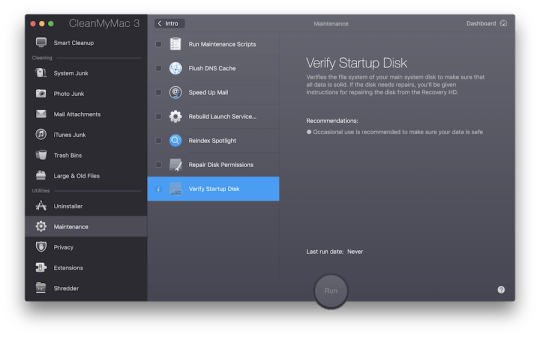
Bluetooth is the wireless protocol used by your cellphone and cellphone accessories. With it you can send files back and forth between Bluetooth equipped devices. This utility allows you to setup your devices so they talk to each other.
Boot Camp Assistant
Boot Camp is the multi boot feature included in OS X that allows you to install Windows XP or Vista onto your Mac. It’s an alternative to using a virtual machine.
If you intend to run a copy of Windows you will need this program to help you set things up.
ColorSync Utility
If you are doing graphic design work on your Mac you know how important it is that there is consistency between how colors work on your display and other mediums. Apple developed Color Sync as a way to standardize colors on multiple devices.
You can use the ColorSync Utility in Mac OS X to modify an image file. Adding effects, changing color spaces, resampling images or correct the color and brightness of an image are all possible.
Console
The [intlink id=”746″ type=”post”]Console is an awesome utility for troubleshooting your Mac[/intlink]. It rolls up all of the system logs and presents them in an easily accessible form.
Digital Color Meter
The Digital Color Meter is a utility that lets you display the color value of any pixel on your screen. It’s useful if you are doing graphics design work and need to match a color with something on the screen.
Disk Utility
Disk Utility is a general purpose disk management application. With Disk Utility you can repair hard drives, erase disks, partition disks, manage disk image files (DMG). If you have a server you can also manage RAID sets.
Grab
[intlink id=”513″ type=”post”]Grab lets you take screen shots of your Mac desktop or applications[/intlink] and save them in various formats
Grapher
If you are using your Mac for scientific work or are a student check out Grapher. Grapher is a data visualization tool built into Mac OS X. With Grapher you can input equations and visualize the results.
After you’ve created your graph you can play around with the appearance of the graph and create animations that you can share with others.
Java Preferences
Java is a technology that allows you to write applications that will run on a variety of computers. This utility allows you to setup the preferences of the Java Virtual Machine. The Java Virtual Machine is a computer inside your computer that runs Java programs.
Keychain Access
Your keychain is where OS X stores various system and website passwords. If you use a program that requires a password you often are prompted if you want to save it into your Keychain. This program allows you to manage your keychain. If you want to change or remove any of the passwords in your keychain use Keychain Access.
Migration Assistant
If you purchase a new Mac and want to transfer the contents of your old Mac onto your new Mac you run the Migration Assistant. The Migration Assistant will make a mirror of your old Mac. It preserves your setings, preferences, applications and brings over all of your documents.
Network Utility
Network Utility is a swiss army knife tool for testing your network connections. If you think something is going wrong with your network, start by looking here.
Podcast Capture
If you are using your Mac to record podcasts and are sending them to Podcast Producer you will use this Utility. If you don’t know what Podcast Producer is you likely will not need this program.
Raid Utility
Raid is a disc drive protocol designed for high reliability. If you have a Mac Pro and a bank of hard drives you can configure them to run as a RAID array. This utility allows you to setup the array.
Remote Install Mac OS X
If you are lucky enough to have a MacBook Air one thing you might notice is that it doesn’t have an optical drive. This could cause you a problem if you need to reinstall the operating system. Remote Install Mac OS X will allow you to install OS X on your MacBook Air if you have access to another Mac computer.
Spaces
Spaces allows you to have multiple virtual desktops. It’s typically accessed via a hotkey on your keyboard. When you press the hotkey, it runs this utility. You will likely never need to run it on it’s own.
System Profiler
System Profiler is a great troubleshooting tool and one you should become familiar with. When you run System Profiler it takes a snapshot of your entire Mac. It will capture information about your Mac hardware, your Network setup and also the installed Applications on your machine.
It’s most useful when you need to call Apple about a problem with your system because you can export this snapshot and send it to them.
Terminal
Terminal is your window in to the wonderful world of UNIX. Terminal allows you to access all of the great UNIX commands that are installed into OS X.
VoiceOver Utility
The Mac is an accessible operating system. This means that out of the box it is designed so that someone with limited vision can still use the system. It does this with VoiceOver. VoiceOver will enable your Mac to speak to you. Someone with limited vision can use it to read email, highlight and read sentences, read aloud the web.
This utility will allow you to setup how VoiceOver should behave.
X11
The Mac OS X operating system is based on UNIX (if you’ve heard of LINUX this is his big brother). Because of this it can run many applications originally written for UNIX. The X Windows System is the graphical user interface (UI) used by UNIX for their desktop interface and GUI programs. In order to run X programs you need an X Windows System. The X11 Utility provides the environment for you to run X Windows programs on your Mac.
Show Running App Mac
Most people won’t need this and in fact it isn’t installed by default. If you need to run an X Windows application and this program isn’t available you can find it as an optional install on your OS X installation disc.
Conclusion
Run Mac Apps On Windows
There you have it, a whirl-wind tour of the Utilities on your Mac. It’s important to have an understanding of the tools in your toolbox in case something is wrong. I hope this gave you enough information to get started. If you have questions about specific utilities please feel free to ask it over in our forums.

1 note
·
View note
Text
Effective Applescript: Opening a Google Chrome Bookmark Folder
I've been attempting to live my life 30 minutes at a time recently and part of that is ensuring that I'm not constantly distracted by my inbox. Unfettered access to attention is the devil's own work and as little as possible should be allowed.
As such I've been trying to make it a practice recently of shutting down every app and site that acts as an inbox for me unless I'm actively engaged with it. My practice then is to essentially check my inbox every 30 minutes or so in case something truly urgent has come in and practice Inbox Zero each time, moving anything that takes more than 2 minutes but is not truly urgent into my todo list.
Doing this every 30 minutes was starting to become annoying despite how effortless it is to open apps and sites using Quicksilver so I decide to take it a step further and automate it with Applescript so I can simply whack ⌘-space inbox RET and get to down to business.
tell application "Google Chrome" repeat with b in (get URL of bookmark items of bookmark folder "Inbox" of bookmark folder "Bookmarks Bar") open location b end repeat end tell tell application "Mail" to activate tell application "Slack" to activate
The primary reason I'm posting about this generally uninteresting script is because at first I actually had all the bookmarks in my "Inbox" folder explicitly listed out in separate open location … statements. This was obviously less than ideal because I decided to add Twitter to my Inbox and would've then had to go and add it to the script by hand.
I did a little bit of digging and found out that the Chrome dictionary does, in fact, support accessing bookmarks by folder. Then a quick trip to Stack Overflow got me over the hump.
As an aside I originally had the statement repeat with b in (URL of bookmark items… rather than repeat with b in (get URL of bookmark items… but was erroring out with an error code that didn't yield anything obvious (but what Applescript error codes ever do?). It's unclear to me why the get is necessary here. get is one of those things that I still sometimes just start sprinkling over my Applescripts until they seem to work which is never a good place to be.
Happy scripting!
0 notes
Text
Convert AIFF To M4A Instantly In Mac OS X Easily & For Free
Core Audio Format withcaf extension, is a container for storing audio, developed by Apple Inc. In each video display bar, you could see output format choice tray on the precise side. This AIFF to MP3 converter supports to pick out totally different output format for each imported video. If you wish to convert all AIFF videos into MP3 format, on the higher aspect, choose MP3 format from "Convert all information to:" option, after which "MP3" format from Audio tab. Now that CDs have traveled down the identical highway to obsolescence as cassette and eight-observe tapes, the flexibility to successfully archive your music library within the digital realm has develop into a invaluable commodity. We tested all the features of free and for-pay audio converter software to make sure we suggest a product that can handle all your audio manipulation needs for present and future music formats.
Microsoft requires explicit programming (called codecs) to make and play back many file kinds, for example, the Apple AAC set up. Windows Media Player 11 purchasers should end this development, nonetheless it's discretionary for tabithachristian.hatenablog.com Home windows Media Participant 12 shoppers. Windows Media Player 12 shoppers should introduce this on the off probability that you have to put music on your iPhone or iPad. Sadly, this happens. A shopper brings you a lower of music that they'll only find on MP3 and there isn't any convincing them to seek out one other track. In this scenario you can convert the MP3 file to AIFF — this is not optimum of course, however it's a lot better than utilizing the MP3 in Ultimate Reduce Professional. The audio would still be compressed (you'll be able to't uncompress" an MP3), however it will be wrapped in a format that integrates better into FCP. Stellar can be one of the fastest packages we tested. It converted a 625 MB WAV file to a 26 MB MP3 in less than two minutes. There aren't any hidden home windows or menus to navigate and the software walks you through the conversion process step-by-step. Stellar additionally converts and edits video information. Use it so as to add a watermark or modify the brightness, contrast and saturation of a wide range of video formats, together with MP4, AVI and WMV. It doesn't have a volume normalization instrument, but it may possibly change a stereo monitor to mono and regulate the bitrate and sample fee. AIFF is an audio format with CD-high quality sounding. It makes use of lossless compression much like WAV. Theaiff files are large in measurement as any other lossless format. It is usually used for recording CD-disks. AIFF is predicated on IFF format created by Digital Arts. The usual aiff to mp4 converter free download apk file is 16bit, forty four.1 kHz frequency, options two stereo sound channels. One minute of such sound in AIFF has 10 MB size. AIFF recordsdata can have bothaiff andaif extensions. Compressed variant hasaifc type.Select a audio on the middle workflow and click on Clip on the highest toolbar if you wish to extract a small section sound from a particular time segment in an overlong audio file. Should you're not interest on this half, then you can go ahead for a skip instead and move your pointer on Browse button beneath Profile to designate a vacation spot directory to save lots of your output file nicely in AAC sound monitor.The most beneficial software for the job is Wondershare Video Converter Ultimate It is not solely in a position to convert MP3 to AIFF, but in addition other file formats akin to FLAC, MP4, WMA, WMV and lots of extra. The great MP3 to AIFF converter also has many other helpful features, like batch and background convert, edit and merge media file, display screen recorder, GIF maker, etc., making it a world-class software program.Next, select the place you'd just like the transformed information to be saved. By default, the encoder will put encoded information in the identical listing as the source information. Tip: if you wish to add your encoded files to iTunes, enter the following path as your vacation spot and the recordsdata might be mechanically added to the iTunes database the next time you open the app.AppleScript While you can convert files inside iTunes, with a effectively-positioned AppleScript inside iTunes, you are able to do more. Doug Adam's AppleScripts for iTunes is the place to go for such useful scripts. His Convert And Export script , for example, permits you to select multiple audio recordsdata in your iTunes library after which easily convert them to an iTunes-pleasant format (AAC, AIFF, Apple Lossless, MP3, or WAV) and then save the transformed file to a different location on your laborious drive.
1 note
·
View note
Text
AIFF To MP4 Converter
The best way to convert AIFF to MP4 on-line with AIFF to MP4 Converter? AIFF (Audio Interchange File Format) is each an uncompressed and lossless audio format developed by Apple company, which implies that AIFF recordsdata can take up fairly the amount of digital storage space, making it finest-used for archiving and enhancing on Mac computers. For these reason, you'll hardly ever see AIFF utilized in transportable media players. Quite the opposite, AAC (Advanced Audio Coding) uses a lossy compression algorithm and is made in style by Apple iTunes, which is best suited for private listening extensively accepted by iOS, Android, and handheld gaming gadgets.

In the Settings window find the Audio folder and the AIFF 48 kHz, 24-bit setting (FCP works nicely with 48khz). Drag this setting onto your file within the Batch window. The largest downside to this program is that have to buy the Infinite Pack to convert audio files which might be longer than three minutes. An audio file converter is one form of file converter that (surprise!) is used to transform one sort of audio file (like an MP3 , WAV , WMA , and so forth.) into another type of audio file. It's an app out there within the Mac App Store. It may course of batch file & folder renames based on your path. I would suppose that you would create a droplet that takes the unique file identify and creates folders for the artist and sub folder for title, after which you would convert your file and then use the folders to rename the brand new file how you need it. There's no downside in storing AAC information for hello-fi listening should you settle for the slightly reduced quality (and, to be truthful, excessive-price AAC is fairly good). If you want exactly the identical quality as the unique CD, although, you should rip the CD on to an uncompressed PCM format (AIFF or WAV), or to a compressed file that is created utilizing a 'lossless' codec. Lossless codecs such as FLAC or Apple Lossless (ALAC) remove 'redundancy' somewhat than 'irrelevancy' and work a bit like the ZIP and RAR formats for compressing computer information. They are not as environment friendly at area saving as AAC — usually only halving the file size, relatively than quartering it (or extra) — but on replay the audio is rebuilt completely as a bit-correct output that's equivalent to the original CD. I use ALAC in iTunes to retailer my ripped CDs for this very reason. With a single click the app can chomp through and convert any number of audio and aiff2mp4 windows video information to an audio output selection of your choice, including Ogg Vorbis (.ogg), FLAC (.flac), or WAV (.wav) format, and, after all, MP3 (.mp3). Step three. Hit Convert button to begin changing MP3 to AIFF. Perhaps it comes all the way down to the question of why serious audiophiles would use iTunes in the first place. If you need a truly flexible media player for the Mac (and for Home windows, Linux, Android and iOS) get the free VLC Media Player at And yes, it performs FLAC and nearly everything else, both audio and video. Convert any audio format to a different one or to iPhone, iPad, iPod, Android, PSP, Zune supported audio format. You'll be able to import songs into iTunes and convert them at the same time. This creates a transformed copy of the file in your iTunes Library, primarily based in your iTunes preferences. man i am loving this program i am utilizing media human audio converter and i am convertings 186 music information it has taken less than 5 minutes often the opposite packages i take advantage of if i used to be doing this it would take about an hour to an hour and a half this programs is the very best.
Utilizing native formats is always encouraged and you can keep away from numerous hassle in enhancing manufacturing music simply by choosing the right format to download. Help for brand new enter codecs: M4B, WebM, OGV, OGA, DTS, DTS-HD, EAC3, AIFF, GSM, MP1, QCP (qcelp), RA, TrueHD, VQF, MP4V, MKA, M2TS, MTS, WTV, F4V, F4P, F4A, F4B, VIDEO, M4R, AVS. FLAC to Apple Lossless Converter is powerful audio file converter for FLAC conversion. It will probably convert aiff to mp4 freeware FLAC to Apple Lossless ALAC and Apple loss M4A, convert FLAC to different lossless audio like AIFF and WAV, convert FLAC to some other audio codecs, in addition to convert between all widespread audio formats.For audio files you have these options: Excessive High quality (128kbps, forty four.1kHz, AAC), iTunes Plus (256kbps, forty four.1kHz, AAC), Apple Lossless, Spoken Podcast (ABR, 22.05kHz, AAC). Regrettably there is no option for changing information to MP3. For video recordsdata your choices are 480p (640 by 480 H.264), 720p (1280 by 720 H.264), 1080p 1920 by 1080 H.264), Audio Solely, and Apple ProRes (resolution the same as source file). Word that the encoder won't upscale films so in case your film is already encoded in 480p decision the higher resolution settings do you no good.AppleScript Whilst you can convert recordsdata inside iTunes, with a properly-placed AppleScript inside iTunes, you can do more. Doug Adam's AppleScripts for iTunes is the place to go for such helpful scripts. His Convert And Export script , for instance, means that you can select multiple audio recordsdata in your iTunes library and then simply convert them to an iTunes-friendly format (AAC, AIFF, Apple Lossless, MP3, or WAV) after which save the transformed file to another location on your exhausting drive.Our free online audio and sound converter utility converts your music recordsdata to the AIFF file format. Either add a video or sound file or enter a URL where the file is situated at and conversion to the AIFF audio file format will begin. VLC media player is an especially highly effective, open-source, and free software program program able to enjoying AAC, AC3, DTS, MP3, WMA, Vorbis, and plenty of more. This system is accessible for Home windows, macOS, Linux, BeOS, and lots of extra platforms.
1 note
·
View note
Text
How To Convert Audio Books To M4B Format?
Convert FLAC to MP3. By default, converted recordsdata are saved to the particular folder. To alter it to a different output folder, click the Browse button next to the Output Folder discipline and select the new folder. Click on Convert Now to begin changing Video files to M4B format. After the conversion is complete, the folder containing the converted recordsdata might be opened to observe transformed recordsdata. You can select whether to convert to mono or stereo audio. You'll in all probability lose some audio content should you choose the mono possibility. That is asking you if you'd like to keep the originalwav files or move them to your Recycle Bin in order that they might be deleted out of your arduous drive. Since you now have MP3 variations loaded into your iTunes library it will not be crucial for you to preserve the original information as they'll take up house in your exhausting drive. This Free FLAC to MP3 Converter may be very skilled in changing FLAC to MP3 without any audio high quality loss. This system Free MP4 to MP3 Converter is accompanied by a special version of the FFmpeg encoder, tailored to the needs of this system. Not advisable to make use of different variations of FFmpeg.

Now we will take TunesKit DRM Audio Converter for Mac for example to point out you the tutorial of changing M4B to MP3. The Windows version simply works the identical as Mac model for M4B to MP3 conversion. In addition, you should have the opportunity to share your converted video on YouTube or Fb. Now beneath the Audio Codec tab choose the MP3 codec, choose a Bitrate, quantity of channels, Pattern Rate, and then click on the Save button. If you wish to burn your M4A onto a CD and play in your CD participant, it is best to convert them into WAV format first. Step 2. Choose output format as MP3. Click on "Profile" > "Basic Audio". Then, choose "MP3 MPEG Layer-3 Audio (.mp3)" as the output format. The free model of 4K Video Downloader lets you obtain up to 24 movies in a playlists, which is especially helpful for grabbing several songs by a selected artist. You can download and convert longer playlists to MP3 format in the event you buy a license key , however the software's free options are very impressive. iMoviesoft Free FLAC to MP3 Converter offers you a simple and fast solution to convert FLAC to MP3 audio with prime quality. FLAC stands for Free Lossless Audio Codec, an audio format similar to MP3, but lossless, meaning that audio is compressed in FLAC with none loss in high quality. In this case, FLAC files are nice to have in terms of quality however when coping with compatibility in units your have to convert these FLAC music to MP3 information.
Though converting M4A to MP3 is just not an advanced task, you do need a quick music converter to do the job effectively in a short time frame. Movavi Video Converter for Windows and Mac fits these necessities and really makes the duty even simpler: this final multimedia software program supports all possible sound formats from OGG and AAC to FLAC, Monkey's Audio, and, www.audio-transcoder.com after all, M4A and MP3. Obtain Movavi Video Converter to show your laptop right into a mini encoding studio and transfer your audio collection to a regular MP3 format.

An M4B file is a MPEG-4 Audio E-book File, developed by Apple. They're often seen used by iTunes to retailer audio books. M4B audiobooks assist chapter markers which make it simple for listeners to jump to the start of any chapter whereas taking part in. M4B format stores digital bookmarks together with the audio, letting you pause playback after which resume later. That is one cause they're most well-liked over MP3s, which can't save your place in the file. Choose output vacation spot to avoid wasting the converted MP3 information. After which convert FLAC to MP3 on Mac by clicking the button in decrease proper corner. Step 1. Select M4A information to add, you may as well import a URL. This free Mac video converter can fast convert M4B to MP3 with nearly no quality loss, convert M4B recordsdata to other audio codecs akin to AAC, M4A, AC3, m4b to mp3 WMA, WAV, OGG, AIFF, FLAC, and so on., convert protected M4B information, cut and audio M4B files, amongst other issues. 1. Add your MP3 file and choose the language used within the audio. No dimension restriction and first half-hour are free. Within the MP3 dialog field, select the format settings for the ultimate MP3 files. When the burning started, TuneClone will robotically convert the iTunes music to MP3 recordsdata. You'll be able to open the TuneClone manager display to check out the burning standing. All2MP3 converts music information straight into MP3 audio format utilizing AppleScript. After beginning this system, you merely drag and drop recordsdata onto the program window and select the quality of target files. All it's a must to do is click on on the All2MP3 button and the conversion course of begins. This system converts MPC, APE, WV, FLAC, OGG, WMA, AIFF and WAV. Convert M4a to MP3. VSDC Free Audio Converter has a tabbed interface that is uncomplicated to understand and is not cluttered with unnecessary buttons. Supported Output formats: MP3, MP4, WebM, 3GP, and F4V. You possibly can listen to audiobooks when the sunshine is too dim or too bright to learn. Nonetheless, if you are going to convert to your telephone format measurement, this means you may make use of a preferred codec just like the WMA or MP3. For you to convert a FLAC file to a different file just like the MP3, you need an audio converter like the FLAC To MP3 in doing this.

Step 4. Click the "Superior" menu and select "Create MP3 Version". The M4B file shall be copied as a MP3. Best of all, it may edit and convert a spread of audio codecs, includingWAV, AIFF, FLAC, MP3, and Ogg Vorbis. In case you're looking to convert analog to digital, or convert between varied digital formats, that is the way in which to go. Click the drop-down arrow under Output format: or hit the format icon in the appropriate to get the output format checklist, go to Format > Audio > MP3. FlacSquisher can convert FLAC to mp3 without losing much time. What this desktop app gives is the conversion of the entire library from FLAC to mp3 without altering it is structure, which means you won't need to do the procedure for every monitor or album separately.
1 note
·
View note
Text
Convert Flac Files To Mp3
FLAC is a very properly-known and high quality audio format but because of the much less reputation this format continues to be not supported by the most popular media players such as iTunes, QuickTime and many other cell media gamers. 2. You are allowed to regulate the length and the effect of the output audio file. To catch up such pattern, builders and producers released all kinds of digital audio codecs. What I am trying to do is now convert thatwav to aflac. I've seen a number of methods to do this which all contain installing a converter and inserting it in my environmental PATH and calling it via os.system. Click "Add Folder" button so as to add the native FLAC audio one by one and you may as well click "File" drop-down list and choose "Add Folder" button and add multiple FLAC audio files to this system. Key Features: Utilizing AppleScript, this MP3 audio converter converts PC, APE, WV, FLAC, OGG, WMA, AIFF and wav to flac converter mac files to MP3, which is without doubt one of the hottest and compatible audio codecs available. An MP3 launch is a unique release from a FLAC launch is different from another file format. Click Download to save lots of your converted WAV file(s). I simply purchased a Transporter, am new to SBS, and consequently just created a SBS library of the WAV files of my 1,284 CD Titles which I've created over a few years (together with MP3 versions to play on my cellphone). So SBS experiences that I have accrued 19,091 of those WAV information over the years.

The Audio Dwelling Recording Act explains the legalities involved with recording audio from streaming companies. Basically, it's legal to report a streaming service if it is achieved at your home and for non-industrial use. This article summarizes the law's definition and what it means for someone who buys audio converter software program for that goal. In every day life, in case you are music lovers, you should be accustomed to FLAC songs. Particularly once you play the FLAC files along with your automotive player or sound gear, you do get the HiFi-like enjoyment. Nevertheless, if you want to put the music information on your other player like iPhone or Samsung cellphone, WAV to FLAC Converter Mac you can find you can not play FLAC songs. At this point, FLAC converter could be very mandatory so that you can convert FLAC files to MP3, WAV, ALAC, OGG, WMA, and so forth. Additionally just like WAV files, AIFF files can contain a number of kinds of audio. For example, there is a compressed model called AIFF-C and one other model known as Apple Loops which is utilized by GarageBand and Logic Audio — and they all use the same AIFF extension. A: You may convert your WAV information to the popular FLAC format. Tell Zamzar where you want to receive your converted FLAC file. After your audio information are merged and converted to your chosen filetype, select the "download" button and save the file to your computer or system. Again, you can save it to your machine, a file-sharing medium like Dropbox or Google Drive, or you'll be able to merely listen the merged audio on the website. The final action that you have to take is to click on on the Begin button to begin the audio conversion process. FLAC downloads have one main competitor: streaming. While audiophiles are principally concerned with music purchased from music stores like Bandcamp and HD Tracks, it is not the only choice obtainable to people enthusiastic about high quality music. At the lower finish of the size, Pandora and Rhapsody have been streaming for years at bit-charges between 128kbps and 192kbps but they're no match for lossless FLAC within the audio department. FLAC first emerged in 2001 as an open-supply different to other lossless codecs rising at the time. These included Apple Lossless (ALAC), Microsoft's WAV (Waveform Audio Format) and WMA Lossless. But these aggressive formats do have their disadvantages. Whereas ALAC has a loyal following among iPod and iPhone users, it hasn't seen much uptake exterior of Apple products. The WAV format can be popular, and it's compatible with iOS devices, however its biggest issues are that file sizes are very large, and it could possibly't retain "tag" data - artist, album title, lyrics, and so on - in the way the other formats can. FLAC, alternatively, not solely helps tags but can be suitable with most music players. Apple is the one real holdout right here, for whereas there was discuss in 2017 of hardware assist in both the iPhone eight and X nothing has materialized. Nonetheless, there are easy workarounds for iOS and Mac customers.
10 To keep away from patent issues, support for MPEG 4, H.264 and MP3 is just not built instantly into Firefox. As a substitute it relies on help from the OS or hardware (the hardware also needs to be able to help the profile used to encode the video, within the case of MP4). Firefox supports these codecs on the following platforms: Home windows Vista + since Firefox 22.0, Android since Firefox 20.zero, Firefox OS since Firefox 15.zero, Linux since Firefox 26.0 (relies on GStreamer codecs) and OS X 10.7 since Firefox 35.0.
1 note
·
View note
Text
How To ConvertAif Audio Files To Mp3?
Freemake Video Converter is a flexible MP3 to MP4 converter free obtain. WAV - WAV is an audio file format that was developed by Microsoft. It's so huge spread immediately that it's called an ordinary LAPTOP audio file format. A Wave file is identified by a file identify extension of WAV (.wav). Used primarily in PCs, the Wave file format has been accepted as a viable interchange medium for other computer platforms, akin to Macintosh. This enables content material developers to freely move audio files between platforms for processing, for instance. Underneath linux, I find python-audio-instruments does precisely what I need. Unfortunately, I have never been capable of get it to encode to mp3 under OSX It might be just right for you, though. It's by no means constructed into OSX, but it's very light-weight and might convert between just about any pair of codecs (or just convert to a extra compressed file with the same format). It's an app accessible within the Mac App Retailer. It will possibly course of batch file & folder renames based on your path. I would suppose that you might create a droplet that takes the unique file title and creates folders for the artist and sub folder for title, after which you would convert your file and then use the folders to rename the new file how you need it. To save lots of supply information in a unique format, select Convert Recordsdata, and set options as desired. If you're converting from prime quality to low high quality, your music will sound a bit of worse. It can sound the very same should you convert from low quality to top quality. In contrast to many other packages of this type, audio Converter online can convert a number of records in a brief time frame, putting the finished work to the archive. Any Video Converter takes movies out of your pc or downloaded from the Internet and converts them into just about any format you would like. Convert to open source format OGG as lossless audio. More bitrate of audio observe imply more output high quality and aiff to mp4 конвертер скачать larger file. However we can convert it on excessive pace. 1. Click "Select File" button to pick out a file on your pc. You can too click on the dropdown button to decide on on-line file from URL, Google Drive or Dropbox. The source file can be video format. Video and audio file measurement could be as much as 200M. You may additionally need to take a look at Freemake Video Converter , aiff to mp4 конвертер скачать one other program from the identical developers as Freemake Audio Converter that helps audio codecs too. It even allows you to convert local and online videos into different formats. Nevertheless, while Freemake Audio Converter does assist MP3s, http://www.audio-Transcoder.com their video software program doesn't (unless you pay for it). Video format 3GP are largely used on old devices and smartphones. Convert any video online to 3GP and play it on Your system.
Effectively, for those who need to convert between totally different audio formats, they do it for causes like compatibility subject and measurement discount. While virtually all standard audio codecs are supported by most gadgets, we sometimes have to convert them because of varied reasons. For Instance: Not every machine can supportogg ordts audio and if you want to convert it to MP3 for for example making an MP3 cd then VLC Media Player involves the rescue. Typically, you may need to reduce the bit rates of your MP3 while maintaining the identical format. That is usually done to cut back the dimensions of the file. Another great use is convertingwav information tomp3 which preserves the audio high quality while drastically lowering the file measurement.For audio information you may have these options: High High quality (128kbps, forty four.1kHz, AAC), iTunes Plus (256kbps, forty four.1kHz, AAC), Apple Lossless, Spoken Podcast (ABR, 22.05kHz, AAC). Regrettably there is no option for converting files to MP3. For video files your choices are 480p (640 by 480 H.264), 720p (1280 by 720 H.264), 1080p 1920 by 1080 H.264), Audio Only, and Apple ProRes (decision the same as supply file). Be aware that the encoder will not upscale movies so if your movie is already encoded in 480p decision the higher resolution settings do you no good.AppleScript When you can convert recordsdata within iTunes, with a nicely-placed AppleScript within iTunes, you can do more. Doug Adam's AppleScripts for iTunes is the place to go for such useful scripts. His Convert And Export script , for example, allows you to select multiple audio files in your iTunes library after which easily convert them to an iTunes-pleasant format (AAC, AIFF, Apple Lossless, MP3, or WAV) and then save the transformed file to another location in your hard drive.MP4 is one of the most popular formats for multimedia storage and distribution. It is a container for processing of broad data vary, from text and graphics to sound tracks and video. Additionally it is ready to assist excessive-quality recordsdata, such as 3D-graphics or person's menus. It's provided in two versions: MPV (for audio) and M4A (for video). A much less identified extensionmpr is getting used for ringtones.
1 note
·
View note
Text
How To Convert FLAC To WAV For VLC
The way to convert FLAC to AIFF on-line with FLAC to AIFF Converter? Do your eyes cross whenever you see all of the audio format options to select from in the Bandcamp obtain menu? The good news is that you would be able to DJ with all of them, however each file sort presents completely different audio resolution, file measurement, and software program compatibility. This is an easy breakdown of audio file sorts specifically for DJs, including how way more you may anticipate to pay if you want to step up from MP3s. Since iTunes can't natively play FLAC, SHN, and Ogg Vorbis information, you'll need some instruments to take heed to them. If you wish to hear FLAC information, Cubic Fruit Design's free Fluke is an AppleScript that makes use of three items to software to allow you to import and listen to FLAC information in iTunes (but you still will not be able to add the FLACs to your iPod). Simply open the information with Fluke, then let this system go to work; it adds the recordsdata to your iTunes library in a number of seconds. Sadly, Fluke is fairly buggy, but it's good when it works. Whereas changing MP3 to FLAV, you may contemplate a media converter that assures zero quality loss or means that you can edit tags on music. Properly, look no extra since Wondershare Video Converter Ultimate takes all accounts because it inputs audio formats like MP3, OGG, AAC, WMA and outputs over 1000 codecs like FLAC, AIFF, APE, and many others. with none high quality loss. Moreover, you need to use it to fix video metadata, burn DVD media and create your own playlist.
It's important for an audio converter to be able to importing all accessible audio codecs and changing them to a format you should use. There are more than 50 audio file varieties in use in the present day, and the most effective converter software program applications can work with all of them. The free converters we examined can import the popular lossless codecs, like WAV and FLAC, and convert them to standard lossy codecs, online flac to aiff converter like MP3 and AAC, however the best flac to aiff converter for-pay converters may also import lesser-identified formats, together with proprietary audio formats from firms like Sony, Microsoft and Yamaha. Allowing the streaming service to compress and convert your audio files does not necessarily mean the quality will degrade, but some compression algorithms boost peak alerts sufficient that the audio can sound distorted. Once you use a trusted program to transform your files to the correct format for every platform, you'll be able to hear to every one to get a good idea of what it'll sound like once it is printed. It is a subtle distinction, but once you recognize it's there, it is slightly annoying that MP3 turned the ever present format, quite than one of the others. AAC and Ogg Vorbis information weigh in just slightly bigger than MP3s, albeit a negligible quantity. Most software program supports Ogg (see chart), however every part helps AAC, so you might want to contemplate it over MP3 once you convert music down from lossless codecs. Bandcamp is an incredible music website that has been operating since 2007. They're one of the only websites that places the ability to promote music straight into the fingers of the artists themselves. There's no intermediary or distributor. Bandcamp does acquire charges primarily based on sales and downloads however it's some of the truthful music models around. You will discover an unbelievable selection of music from indie and mainstream artists. The obtain file codecs accessible through Bandcamp are FLAC, ALAC, AAC, Ogg Vorbis, WAV and AIFF in addition to MP3. Stellar is a fast and reasonably priced converter that not only converts audio information however video recordsdata as nicely. It's one of the few converters capable of converting both video and audio recordsdata. While you launch the program, it prompts you to pick between the various file conversion choices it gives: convert video, convert audio, convert video to MP3, or Rip audio CD. Now that CDs have traveled down the same road to obsolescence as cassette and eight-observe tapes, the flexibility to effectively archive your music library within the digital realm has turn into a valuable commodity. We tested all of the features of free and for-pay audio converter software program to make sure we recommend a product that may deal with all your audio manipulation needs for present and future music formats. One other bonus function is that you may obtain the HAP music transfer app to your PC to sync and duplicate all of your tracks onto the HAP-Z1ES over Wi-Fi. The next time you download a brand new monitor or album from Excessive-Decision Music companies comparable to HDtracks or Qobuz, it is going to robotically be transferred. If you would like to download high-decision music to your PC or Mac, you may wish to explore apps like JRiver Media Middle, BitPerfect and Audirvana Plus. When you have a big music library (each CDs and High-Resolution Music recordsdata), the HAP Music Transfer app is simple to incorporate into your current system.

1 note
·
View note
Text
Mp3tag
Convert MP4, MP3, WAV, MOV and more to any format on-line. Since iTunes can't natively play FLAC, SHN, and Ogg Vorbis recordsdata, you'll want some tools to listen to them. If you want to hear FLAC files, Cubic Fruit Design's free Fluke is an AppleScript that makes use of three items to software to allow you to import and take heed to FLAC information in iTunes (however you still will not be capable of add the FLACs to your iPod). Just open the information with Fluke, then let the program go to work; it adds the files to your iTunes library in a number of seconds. Sadly, Fluke is pretty buggy, nevertheless it's good when it works. To split WV recordsdata with CUE, right-click on the task list to find "Spilt by Chapter" and click it. Note regarding Privacy Policy: By submitting this manner you agree that 4dots Software electronically processes and stores your knowledge to offer you the requested data. The knowledge you present will only be used for our inside functions; it is not going to be offered to some other group. Please also learn our Privateness Policy. Subsequent, you'll be able to select the audio format you need the utility to generate, with several choices to select from, namely MP3, FLAC, WMA, AAC, M4A, OGG, AIFF, WAV, AC3, WV, MP2, AU and AMR. Different adjustable 'Profile' options are the 'Sampling Charge', 'Audio Channels', 'Encode Mode' or 'VBR Quality', whereas additionally with the ability to insert metadata ('Title', 'Artist', 'Style', 'Album'). Stellar is appropriate with 7 of the most popular audio file codecs—MP3, MP4, WMA, WAV, AAC, OGG, and FLAC. Not as broad as the one for the highest converters, however adequate to convert most of the common audio recordsdata. The program can be capable of extracting audio information from video files. And simply because the identify implies, it does a stellar job changing video file formats to totally different codecs. This option permits the consumer to verify the integrity of WavPack recordsdata (including any correction file). Be aware that this option not solely verfies that a WavPack file has not been corrupted since creation, however it also verfies that the audio information is being unpacked precisely as intended (even within the lossy mode). Therefore, it may additionally detect algorithm errors, incompatible implementations of the encoder or decoder, and even faulty processor hardware. Above FLAC Converters are all easy to put in, use and convert, chances are you'll find that some FLAC Converters can assist a number of audio codecs, however can't help the batch audio conversion. Some FLAC Converters help you do the batch audio conversion, however only provide restricted audio formats, in addition, you may't be sure the audio conversion velocity and stability if you end up doing the batch audio conversion. Considering these situations, you have to need to get a FLAC Converter which can assist a number of audio codecs, can do batch audio conversion. Pavtube Video Converter Final is the most effective FLAC audio converter you might be trying to find.
Many participant functions can not read CHECKLIST INFO tags, however purposes that may read ID3 tags in WAV recordsdata will be capable of read the ID3 tags instead. Xilisoft can convert audio from a number of file codecs in addition to rip audio from CD. Its conversion prowess is exceptional. It only takes a number of clicks to convert audio, change the bitrate, and rip audio from CDs. Xilisoft gives an intuitive structure and a very pleasant user interface that makes file conversion simple and enjoyable. The audio converter app works perfectly-i lastly found a freeware to transform FLAC to Apple lossless and hold the tags. It is time to comply with the tutorial to convert WV to FLAC, WAV, MP3, and many others. at one go. The explanation why some audio stores provide both WAV and FLAC recordsdata is that audiophiles are significantly finicky about high quality they usually sometimes feel that FLAC, being of smaller size, is inferior to WAV. winLAME is an encoder for many generally used audio codecs, together with extraction from CDs. This system enables you to set up the encoding course of with a straightforward-to-use wizard-type user interface and helps both batch processing and a number of audio information. Click on the "Add File" button on the tool bar to import the wv 2 wav converter youtube information to this WV MP3 Converter. This ideal WV Converter additionally helps drag-and-drop function. The next information will show you how to convert FLAC recordsdata on Mac inside three easy steps. If you could, you can select another output high quality, frequency, and wv 2 Wav converter Youtube bitrate from the advanced options. Output codecs supported: wv 2 wav converter youtube FLAC, WAV, WavPack, AAC, OGG or MP3. You may directly convert one lossless format to a different, with out intermediate conversion. For instance, you may flip FLAC to Apple Lossless supported by most Apple devices.
1 note
·
View note
Text
Can I Convert MP3 To Flac? Solved
I must convert audio files to mp3 utilizing ffmpeg. Thanks. I adopted your instruction to convert wav information to mp3 using i-tunes. It was very simple. To WAV Converter supports WAV and AIFF output formats. By default, WAV format is chosen with automated settings. Computerized settings ensure the best possible high quality of audio by avoiding of ineffective resampling or remixing. TheWAV orWAVE file is a Waveform Audio file, which is an ordinary format for audio file. WAV information can be compressed or uncompressed, however often uncompressed. Uncompressed WAV files are larger than other well-liked audio recordsdata, like MP3, convert m4a to mp3 linux WMA, or FLAC. The wav file is a lossless audio format. MP3 is a digital music format which permits CD tracks to be diminished to round a tenth of their regular dimension with no important lack of high quality. MP3 removes a number of the knowledge recorded in a song that our ears are not able to hear after which makes use of complex algorithms to cut back the file measurement. So MP3 will have small weight and will prevent some additional laptop space. The MP3 format is a lossy format. It is more handy to work with audio information with MP3 file format. That's the reason MP3 format turns into extra widespread than WAV. CloudConvert is a free on-line file conversion tool with assist for over 200 file sorts, together with 20 of the most popular audio formats. The free plan limits you to five concurrent conversions with a maximum file dimension of 1GB. It additionally limits you to 25 total conversions per day, and free users are at the bottom of the priority checklist, so it might take a long time to convert recordsdata during peak utilization hours. CloudConvert is simple to make use of and accessible as a Chrome Extension and iOS app, in case you don't want to use the web instrument. Key Features: Utilizing AppleScript, this MP3 audio converter converts PC, APE, WV, FLAC, OGG, WMA, AIFF and WAV files to MP3, which is without doubt one of the hottest and suitable audio codecs obtainable. Listening to information of pure speech is a good methodology to study a international language. Now you can use Audio Converter to transform the DVD films in French, Spanish or every other foreign language to MP3, M4A(aac audio), or different one unified audio format, load the record to your MP3 player, iPod(help m4a aac audio), iPhone(support m4a aac audio), or cell phone and take heed to it if you find yourself on the transfer and have some time to spare on your language training. It's fun and helpful. However, this technique doesn't suit to compress audio files within the third category. If you want to compress them to smaller file size, it's possible you'll refer to Technique 2. Stellar is appropriate with 7 of the preferred audio file codecs—MP3, MP4, WMA, WAV, AAC, OGG, and FLAC. Not as broad because the one for the top converters, but adequate to convert m4a to mp3 linux many of the common audio information. This system can be capable of extracting audio data from video recordsdata. And just because the name implies, it does a stellar job converting video file formats to totally different codecs. Hit Browse button at the backside of the program display to designate a destination folder to save your output audio file. You possibly can depart this alone should you don't thoughts saving your information within the default folder. Apple's Closing Minimize Pro 7 will assist all three file formats offered by Free Inventory Music, however very like Premiere Pro, will only natively play AIFF and WAV files. Compressed information, corresponding to an MP3, must be rendered before taking part in in real time. However, as a result of its restricted applicability and lower fault tolerance, there is generally a have to deal with your APE recordsdata properly by changing them into another audio tracks. Hereby, we might prefer to give attention to a reliable audio changing instrument - APE Converter for Mac & Home windows , with which managing yourape music collections will change into a straightforward job. Click the mic icon on the bottom left corner and choose "Document Computer Audio" possibility since you could file WAV information and convert WAV MP3 on Mac. Step 8. Select the numbering scheme you favor utilizing radio buttons. Did precisely what I wanted to do, which was to transform some m4a information to mp3. As for this system not working at all the earlier reviewer should be technically illiterate because it installed without problem and labored exactly as I'd have expected for a free conversion device and saved to designated folder simply advantageous. four.Audio cutter utility helps you to trim your wav music information to remove silence, or unwanted sections.
Audials Tunebite Platinum is appropriate with 40 import formats and might convert to eleven output formats. It isn't as quick as Switch, but its streaming content recorder is probably the most impressive. Compress WAV to MP3, AC3, M4A or AU with nearly no lack of audio quality. Our other products: Eusing Free MP3 Cutter - Reduce MP3, WAV, WMA files into items. The best approach to do this might be with iTunes. In your preferences, go to Import Settings and select "Import Utilizing" to WAV encoder. Then you can right-click on on any AAC track and select "Create WAV model." You need to be capable to choose a bunch of recordsdata directly and do this to them in bulk.iTunes isn't suitable with as many file sorts and would not convert as quick as the most effective merchandise we tested. Nevertheless, if you wish to import lossless information to iTunes as lossy recordsdata to save disk house, there is not any purpose to use another program. iTunes converts to only four file codecs: MP3, Apple Lossless Encoder, AIFF and WAV. Also, if the file you're converting has DRM (Digital Rights Management), iTunes cannot convert it as a result of doing so would remove the DRM.
1 note
·
View note
Text
Changing AIFF To MP3 In ITunes On El Capitain
AIFF MP3 Converter konvertuje soubory AIFF do MP3 a MP3 do AIFF. Splitting the output information based on chapters stored in the source recordsdata. Something that has bothered me for online aiff to mp3 converter mac a really very long time is my incapacity to play FLAC audio files on my Mac. (FLAC stands for Free Lossless Audio Codec and doesn't play in iTunes.) Effectively, I've lastly gotten it figured out. Just observe these easy steps. There are various workarounds. First the mp3 format is depreciated. Secondly for podcasting - and some other mp3 related workflow, software like Monkeytools Sound Grinder is a approach better answer than iTunes. It let's you embed far more metadata, including a number of graphics to the mp3, which generally is a good thing for podcasting. Technique 1: Drag and drop the AIFF files or AIFF folder to the primary window of the AIFF Converter. Select the files you need to convert. They will now be added to the record in the Converter" view. Instead, you possibly can at all times drag and drop recordsdata to the view. This script appears to correctly handles filenames that have blank areas in them. I just used it to convert a number of Apple's iLife sound effects information, and virtually all of these have areas in the filenames, so again, this script deals with that as nicely. That is true virtually the entire time. The only time it might make sense is in case you have a decrease bitrate audio file in a high quality format like WAV. For example, it might make sense to convert a 96 kbps WAV file to MP3, however only if you select a bitrate of 192 kbps or higher. The upper bitrate on the MP3 file will permit it to maintain the identical quality as the WAV file, despite the fact that it is a decrease bitrate.
AIFF, quick for Audio Interchange File Format , is an audio format initially created by Apple Laptop for storing and transmitting high-quality sampled audio knowledge. It supports a wide range of bit resolutions, pattern rates, and channels of audio. This format is sort of fashionable upon Apple platforms. However AIFF information are uncompressed, making the information fairly large in comparison with the ever-present MP3 format. The MP3 format is a lossy format. That signifies that an MP3 file doesn't contain 100% of the unique audio data. Instead, MP3 recordsdata use perceptual coding. In different words, that means it removes the information that your ear doesn't discover thereby making the file smaller. The explanation that we need to convert AIFF file to MP3 file is as a result of uncompressed AIFF recordsdata are too giant to travel over the internet at any great speed, so it is arduous for us to download AIFF information or share AIFF information with our buddies on the Internet. All2MP3 converts music information directly into MP3 audio format using AppleScript. After beginning the program, you merely drag and drop files onto this system window and choose the standard of target information. All you have to do is click on the All2MP3 button and the conversion process starts. This system converts MPC, APE, WV, FLAC, OGG, WMA, AIFF and WAV. Convert online aiff to mp3 converter mac movies from 1,000 in style websites to MP3 with ease. Step 2: Choose MP3 because the output format. Of course, there are greater than 200 formats supported which implies you may convert you file to some other format you want simply. MP3 Media Converter is Android APK to converter audio and video codecs to MP3 or MP4 information. When you have got some audio files on Android cellphone or tablets, you can convert them instantly on smartphone. Finally, we get to the center of web audio - the various file formats. This part offers an introduction to some of the commonest codecs for net audio. DropCUE file in 'To Audio Converter' to precisely cut up musical albums and DJ's sets into single tracks. You may convert any audio file supported to Audacity to three files sorts: MP3, WAV, and Ogg Vorbis.Select the AIFF, AIFC information in iTunes library, click on File >> Convert >> Create AAC Model, Create MP3 Version or Create WAV Model. After that a new copy of the AIFF, AIFC recordsdata might be saved to iTunes library as.M4A,MP3 orWAV recordsdata. re analyse that crate and you must find all everything again to regular with out having to recreate a brand new crate and find all of the music information for that crate.Use a command line mode to transform or compress a lot of audio files straight. Whilst you subsequent need to convert an audio file (no Ogg, FLAC, or House home windows Media data allowed) just drop it on prime of this workflow. Having said that, using a pc as a music supply continues to be not the best choice, compared to a devoted player.However image codecs such asAI andEPS, or sound formats such asMID andMUS, do not include precise image or sound info, however moderately the instructions needed to generate them. AnEPS of a sketch of the Mona Lisa would have the actual curves of the sketch in a format that the pc understands and can show to the consumer. The pc can manipulate every curve independently, even the place it overlaps other curves, without disturbing them. Likewise, a MIDI file of the Fifth Symphony has tracks or channels for every of the instruments, and the notes and velocities and other commands for each of those in a means the computer understands and might manipulate. You may change the individual notes of a person instrument with out affecting the opposite sounds that occur during the identical time. You'll be able to't do that with aWAV orMP3.
1 note
·
View note
Text
Effective Applescript: How to Quit a Chrome App, but Only if It's Running
I use Chrome Apps to separate some of the persistent things I have going from my normal Chrome sessions. At the end of the day I wanted to have them quit for me from the script I run to switch my machine from 'work' to 'home' mode. It was slightly trickier than I was expecting it to be:
tell application "System Events" if (displayed name of processes where background only is false) contains "YouTube" then tell application "YouTube" to quit end if end tell
The bit that was tricky is is that displayed name is the property of the process that I was looking for in this case. name is something unhelpful.
Happy scripting!
0 notes